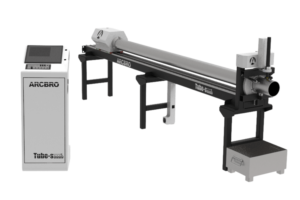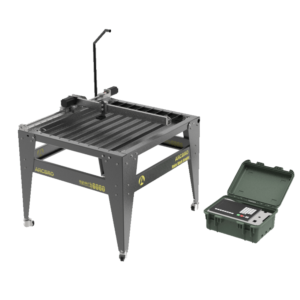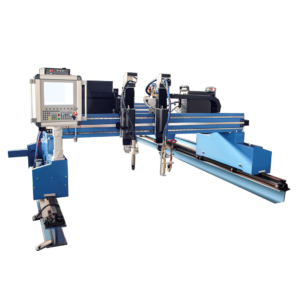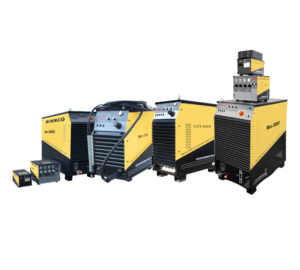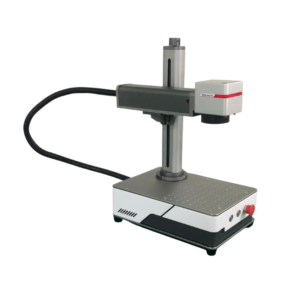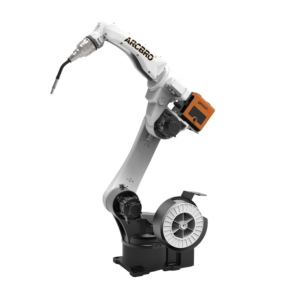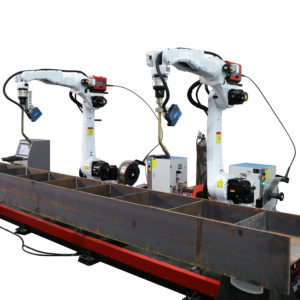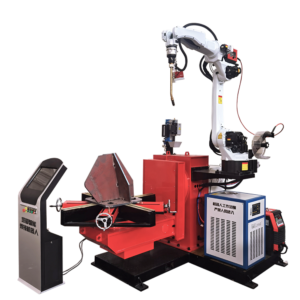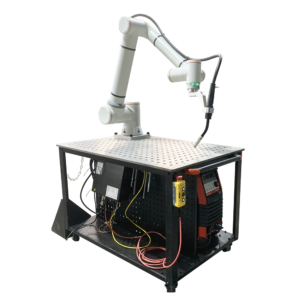The text tool is one of our tools in the software program that can be upgraded. In the standard ARCBRO CAD/CAM offering our customers can access many different fonts and place them on the design wherever they would like. The ProText upgrade gives our customers thousands of fonts to choose from and allows them to accurately fit the text to an arc or any other shape in the cutting area automatically. These are time-saving upgrades that can be worth while for businesses that heavily use the text tool.
This video goes over how to use the text tool with and without the ProText upgrade package. It covers how to convert your text to an object in order to cut it out of a larger shape. It highlights how to break a path again, and introduces a new method of applying a “basic weld” that fuses the two designs into a single object. The weld tools will be gone over in a separate video later in the series.
This video tutorial also addresses the importance of applying bridges to text designs. Making bridges in your text designs allows the end product to be more readable. Without bridging, some of the lettering in your text would drop out from the metal plate and skew the way the text looks. It’s best explained with a visual aide as demonstrated in the video.