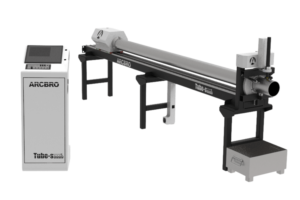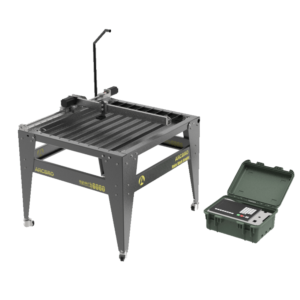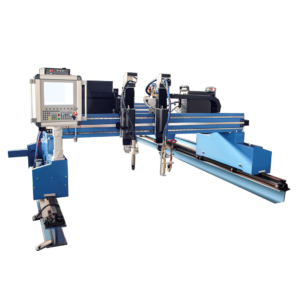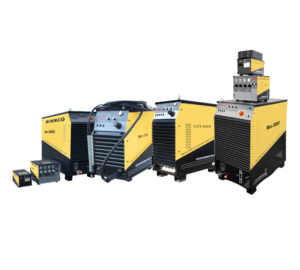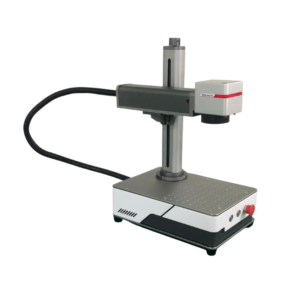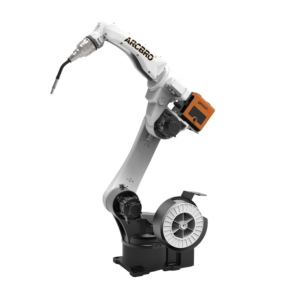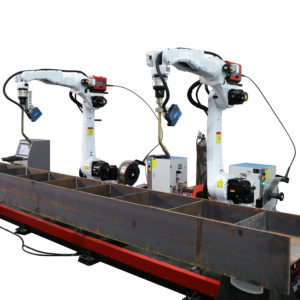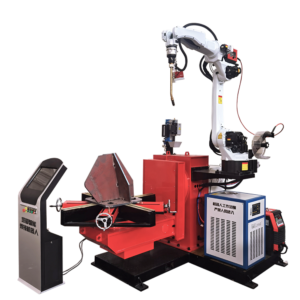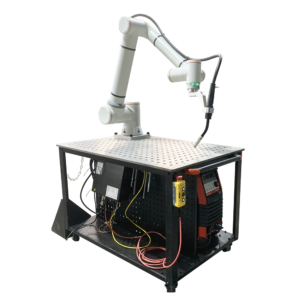This tutorial takes you through the step-by-step instructions on how to set up your ACCUMOVE motion controller to run a job. These steps will need to be taken every time you reboot your ACCUMOVE controller. If your computer loses power to the Ethernet cable that is hooked up to your ACCUMOVE box, then you will need to reboot your controller and wait for a successful connection to be made.
We encourage our customers to manipulate the settings on their computer to not allow the computer to go to sleep. This will prevent a lost connection between the ACCUMOVE controller and the computer. A successful connection is indicated by a white flash on the screen when you open up the VMD software that is located on your computer’s desktop. If you chose to buy your own computer, please install the latest version of VMD here.
We also walk our customers through the entire process of loading and running a job. This entails selecting your job from the “Jobs” folder, setting your program zero, and programming your file with the right cutting parameters. These cutting parameters are gone over in greater detail in our AVHC walk through video. Once you’ve correctly programmed your file, you’re ready to run your job.