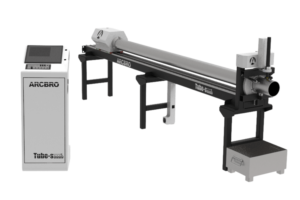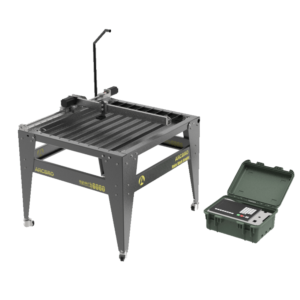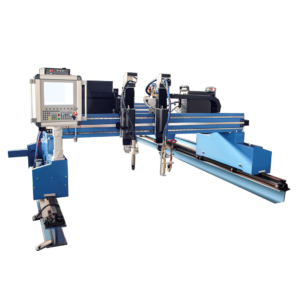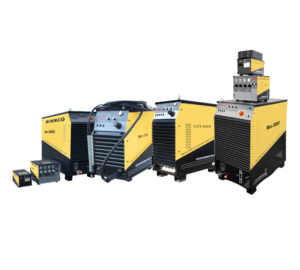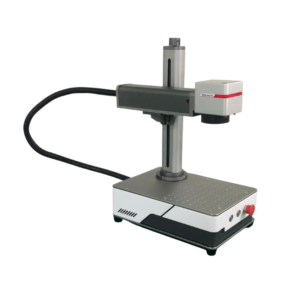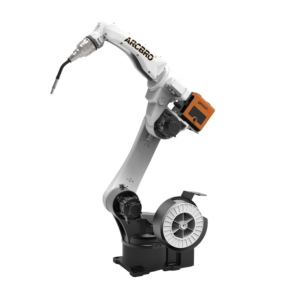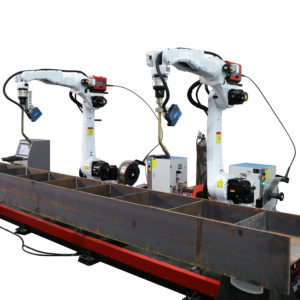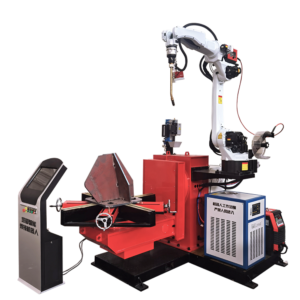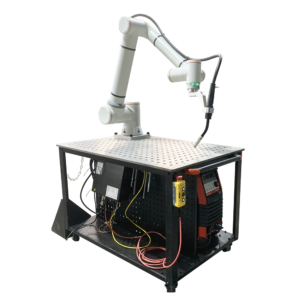We want to explain our Arc Voltage Height Control system and show you how to set it up. Maintaining a proper cut height above your plate is vital to an excellent cut quality. This has a direct correlation with the bevel angle and dross accumulation of your finished parts coming off of the table. This is because the plasma arc is shaped like a bulb, so it’s crucial to cut through the plate in the middle of the arc, rather than the top or the bottom. We ensure that the most optimal contact point between the plasma and the metal plate is maintained by sensing the arc voltage.
The arc voltage is the measure of electrical potential needed to flow between the electrode (the conception of the plasma), and the top of the metal plate (where the electricity completes the circuit). The greater the potential that is needed to cross this gap, the higher the reading of arc voltage. Think about it like this. As I walk away from you, I’m going to need to raise my voice in order to maintain the same volume needed for our conversation. As I get closer, I’ll want to drop my volume in order to maintain the original level. This is exactly how the Torch Height Control operates. The voltage (or volume in the example) will grow as the distance is enlarged, and will shrink when the gap starts to close. The ACCUMOVE controller senses this voltage and compares it to the original voltage that you previously set. If it finds a difference between the current voltage and the set voltage, it will adjust the z-axis lifter station either up or down to match these measurements. Keep in mind that all of this is done in milliseconds.
We do this to account for metal plate irregularities and material warpage that can occur during the cutting process. As the metal plate warps up, the ACCUMOVE controller reads the shortened arc voltage and moves the z-axis up to re-establish the previously set arc voltage. It will continue to adjust the z-axis both up and down to maintain the programmed arc voltage.
You can find the remaining Height Control inputs on the left hand side of the Visual Machine Designer interface. You’ll find a “Manual” and “Auto” switch on the very top. This button tells the height controller to use either the cut height input, or the set voltage input programmed below. Switching it to Manual will read from the Cut Height input, and will not allow the torch to deviate from this height. Auto will reference the Set Voltage input and adjust the height control to maintain this voltage throughout the cut. As the arc voltage grows or shrinks, the z-axis will adjust the torch height up or down to regulate the sensed voltage back to the programmed voltage.
The Pierce Delay is a measure of time in seconds. It programs the amount of time that the plasma arc needs to completely pierce the material. Generally, the thicker the material, the longer the pierce delay.
The Pierce Height is the distance above the plate where the plasma cutter initiates the arc. It is always higher than the cut height to prevent molten metal from splashing back up into the torch head.
The Cut Height is the plasma cutter’s height above the plate that will achieve the best cut quality for the thickness and type of material you are cutting. It’s calculated to place the plasma arc through the material where the least amount of dross and bevel angle will result.
There’s also a new feature in Visual Machine Designer that allows the operator to “Sample the Voltage.” You may program the suggested arc voltage from your plasma cutter’s manual, or you can enable ACCUMOVE to sample the voltage. Sampling the Voltage lets the ACCUMOVE controller acquire arc voltage readings for the first ½” of the cut. This is all done at your pre-programmed cut height, of say, .06”. In the half inch cutting distance, the controller computes the average arc voltage reading and then assigns it to the duration of the cut. The height control is then activated to maintain this new “Sampled” arc voltage. The controller will resample the voltage with every new pierce.
If you have any questions about your ARCBRO table’s height control settings, feel free to give us a call at 775-673-2200.