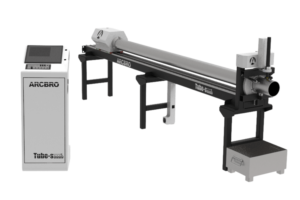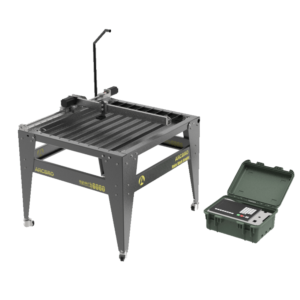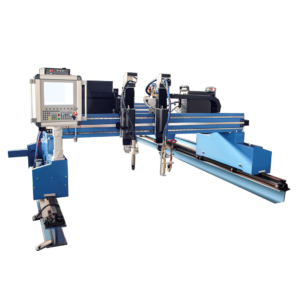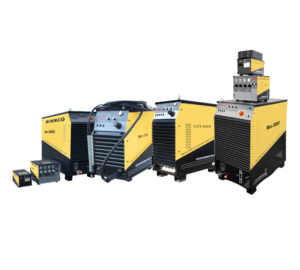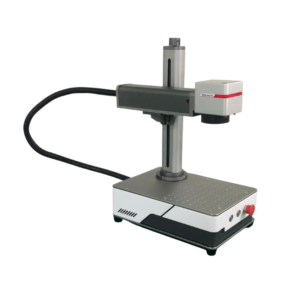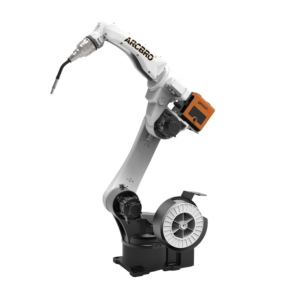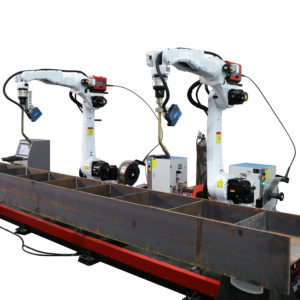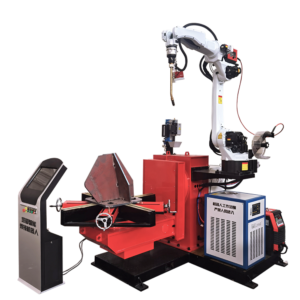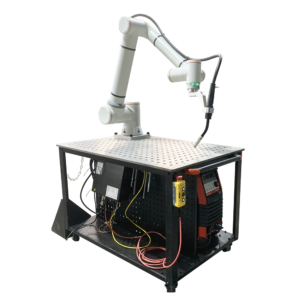Kerf width is the width of the plasma coming out of the plasma torch. This is important because placing the plasma arc on the correct side of your design and compensating for the size of the arc will produce a very accurate part. Kerf widths range in size from .06” to nearly a quarter of an inch in diameter on a 400Amp HD plasma cutter. Programming the design with this thickness in mind will translate into nearly perfect parts.
This video instructs our viewers on how to program certain tools with the calculated kerf width that they can find in their plasma cutter’s manual. If you’re compensating for the kerf width of a plate marker, we suggest you program the D1 category of your tool library to .03”. This is the smallest kerf width that you will program in the tool library. The rest will be sourced from your plasma cutter’s manual and will increase in diameter as you increase the operating amperage.
There are two areas where you can access the tool library. The first is under the machine drop down menu by selecting “Tool Library”. And the second is when you are creating a tool path for your design. You can access the tool library next to the tool that you have chosen. The button has three periods and is linked to the same tool library window that opens through the first path we showed you. Once the tool is added to the library it will be saved so that you can select it out of the drop down menu when creating your tool path.