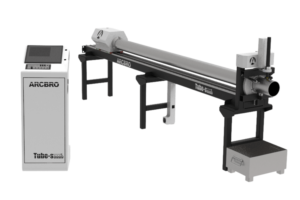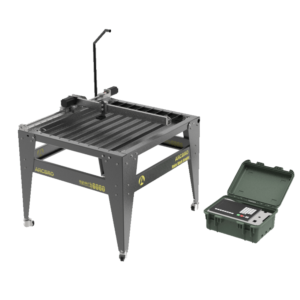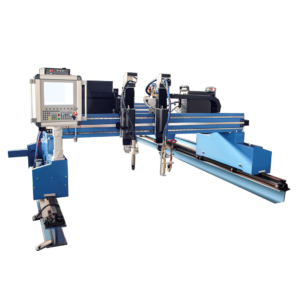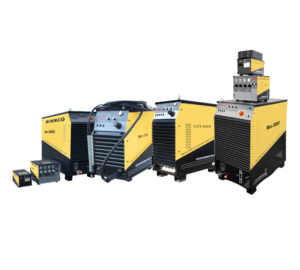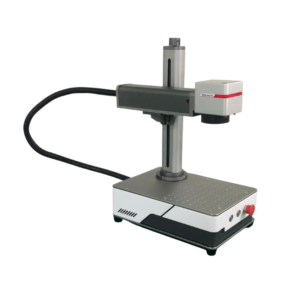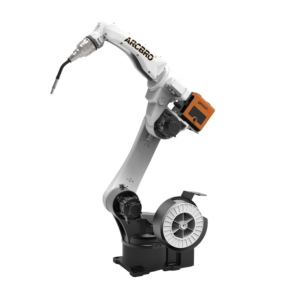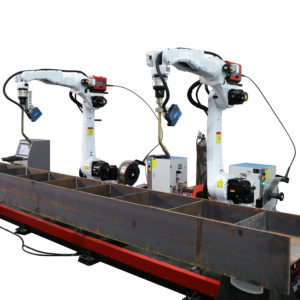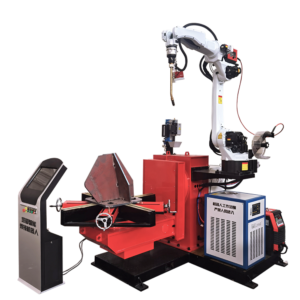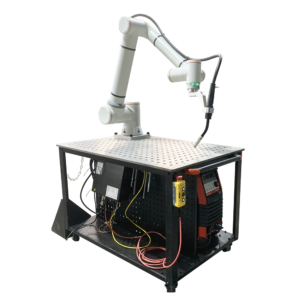The Ginsu Knife tool is our newest tool that comes with ARCBRO CAD 9. It’s a time-saving addition to the ARCBRO CAD/CAM software program, and can be used in a variety of ways. The most powerful part about this tool is its ability to connect nodes automatically. If you sever a design in half, it will generate the necessary nodes to close off the new design to create two parts. You can also use it to open up your design. Both features are explained further in the video.
You will want to use the close path ginsu knife when deleting nodes on images that you have scanned in through the scan and trace wizard. There are often backgrounds and objects in the image that can be deleted in bulk. The ginsu knife will sever these sections of the image and allow you to delete them.
The open path ginsu knife tool is perfect for when our customers are indexing their machines to accommodate larger sheets of metal. If you have a 4×4 table, but are purchasing 4×8 sheets of mild steel, you’ll need to cut your material in half, or slide the material through in two sections. If you design a job that requires a 4×8 sheet, you’ll need to use the open path ginsu knife tool to sever the design in half. It will not close off the path, but will rather leave the design open ended so that you can start where you left off.