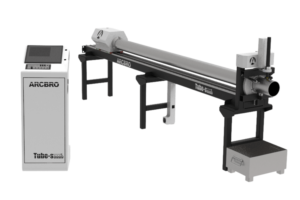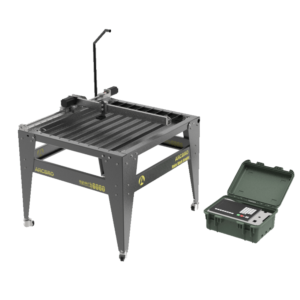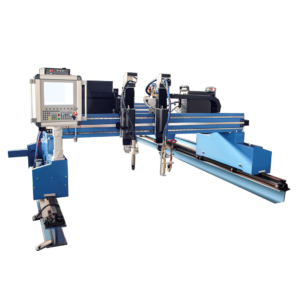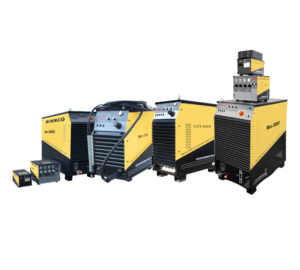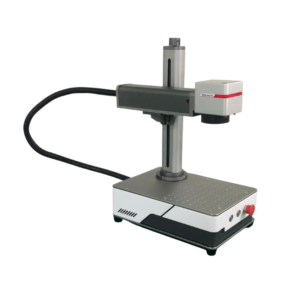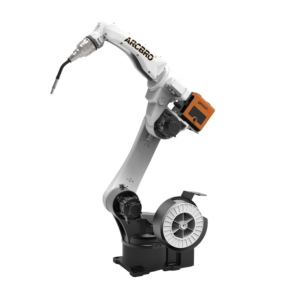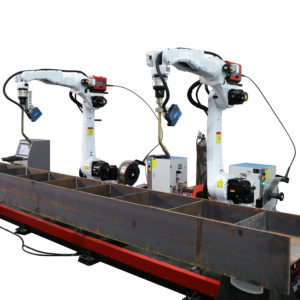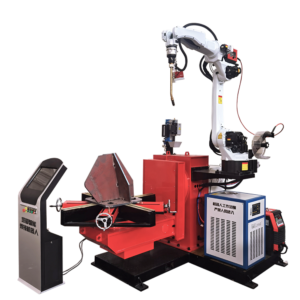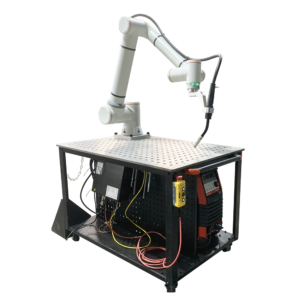This is the longest tutorial in our Torchmate CAD/CAM video playlist, and there’s a reason for it. Making precision parts takes a lot of time and calculation. There are two different approaches that we take in the video, and we give instructions on how to accomplish the same task using both methods. One uses shapes and the weld tools, and the other uses the most detailed node editing approach. Both have their benefits, and our customers can watch the tutorial to see which method best fits their application.
The tool bar at the top of the software program gives specific node elements that can be manipulated to make precision parts. It allows you to place nodes at specific angles, distances, and apply different curves to either your polyarc or polygon nodes. These two different types of nodes are defined throughout this videos series. Polyarcs only use two nodes at a 180-degree curve to define a circle, whereas polygons use up to hundreds of nodes to define a circle. Polygon nodes also allow you to edit the node into one of three different types. These are explained in the node editing video.
This specific part was provided in the Torchmate CAD/CAM manual. It was used to represent our customers that receive dimensional drawings from their engineering department. This is a common scenario that many of our higher-end CNC plasma cutting table customers encounter, and this tutorial will help them transfer their dimensional drawings into Torchmate CAD.