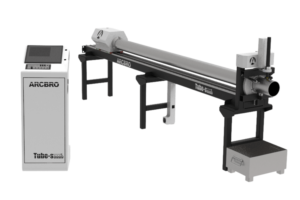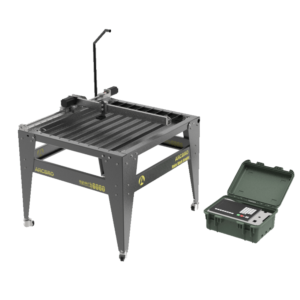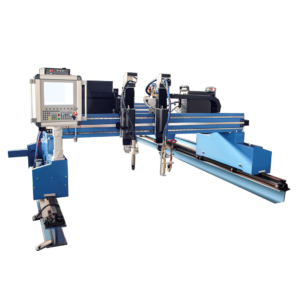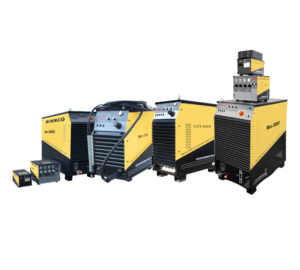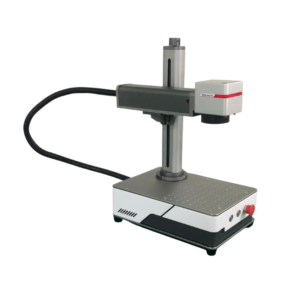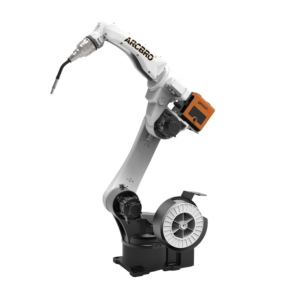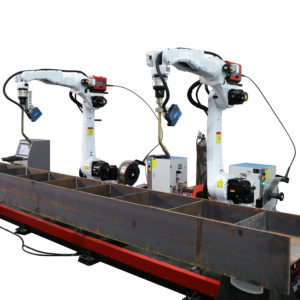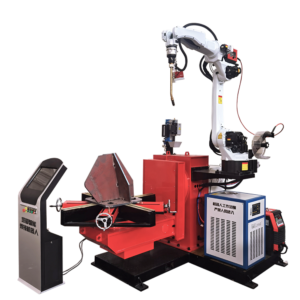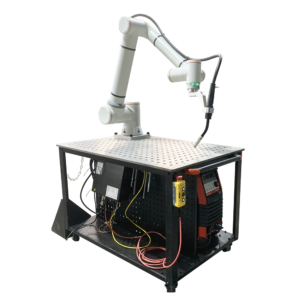The welding tools come in three forms: the basic weld, the XOR weld, and the AND weld. Each of them serves a purpose in creating particular designs in the Torchmate CAD/CAM software program. We will go over when to use each of the tools and what happens to your design when you use them. The basic weld tool will be your most used of the three, with the XOR weld tool coming in second. The AND weld tool produces some of the same results that node editing and other tools will do, so it’s rare that any of our customers will use this tool.
The video starts by showing the finished product of our Maple Tree Build Project that was posted on FabricationForum.com. This CAD design was produced internally, and was designed using the welding tools that are gone over in this video. Each weld tool is illustrated on the screen by fusing or separating shapes that have been pre-drawn in the cutting area. These are the most ideal shapes to illustrate what each of the weld tools will do to your design and how best to use them.
The weld tools are essential to almost any design that is drawn in Torchmate CAD. They can really save time if they are used appropriately. We suggest you start thinking about designs as a combination of dropped and combined shapes rather than free handing your design using the pencil tool. This will save time and produce some very accurate parts.