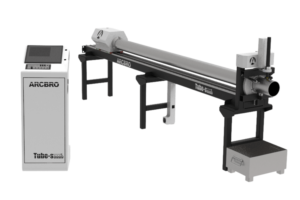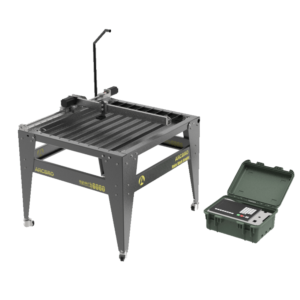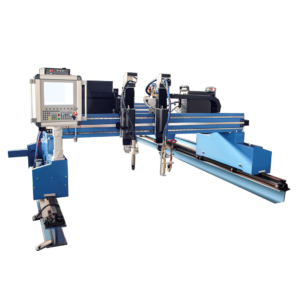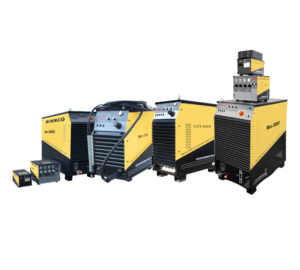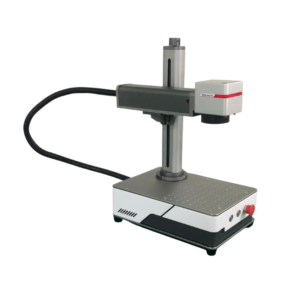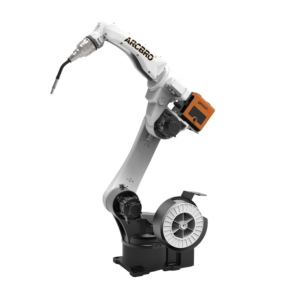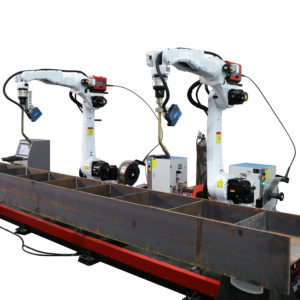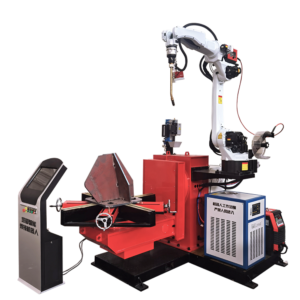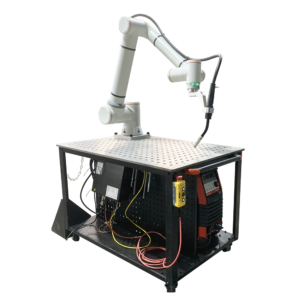Nesting is a feature that comes only on ourARCBRO CAD/CAM Full software packages. Our customers can upgrade their software package from ARCBRO CAD/CAM Lite by calling our parts department. It’s a valuable feature that can save you time in the design program and space on your material. These two features have a positive impact on multiplying the ROI that our customers will be experience after the purchase of their ARCBRO CNC plasma cutting table.
This video instructs our customers where to find the nesting menu, and how to apply the settings to achieve the most optimal arrangement of parts. We do not encourage our customers to rotate their parts more than 10 degrees at a time. This will bog down the processing power of the software program and will result in a system crash and restart of the CAD software.
Other settings in the nesting menu will not normally need to be changed. You will only want to change the spacing dimensions to accommodate future tool paths and the kerf width that correlates to the defined operating amperage for your job. Nesting parts within the holes of other parts is only encouraged on large-hole parts. The more intricate the nest of parts the longer the software will take to process. We encourage our customers to double check their nest and the nesting settings before pressing the “apply” button.