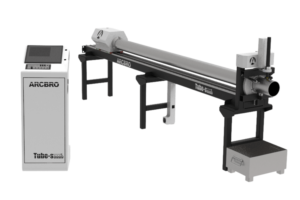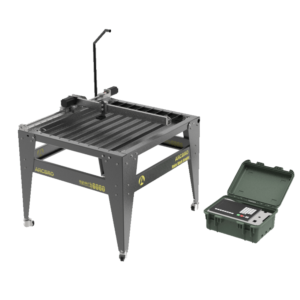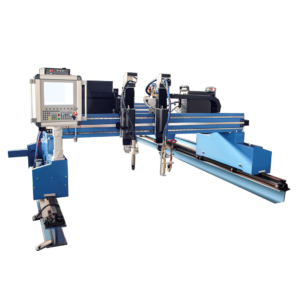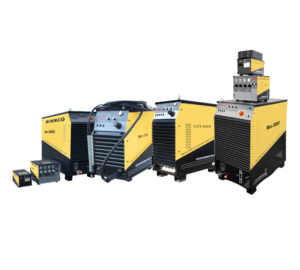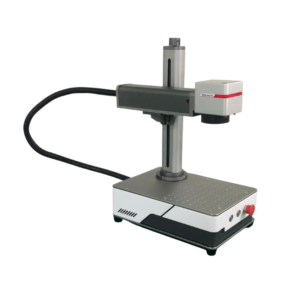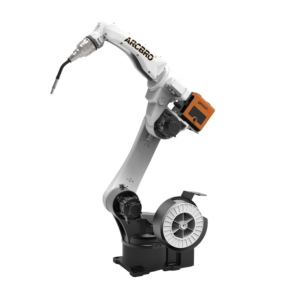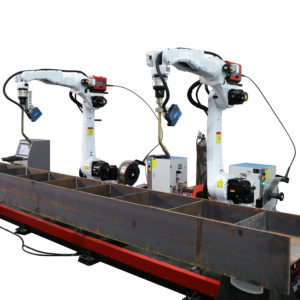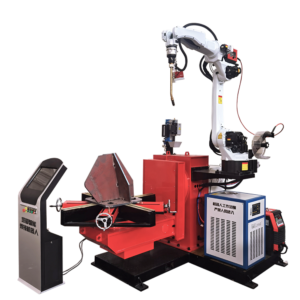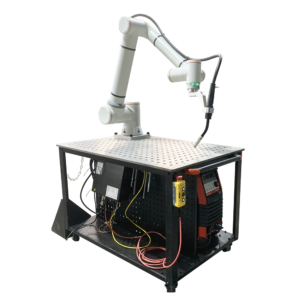Creating a tool path is the CAM side of our ARCBRO CAD/CAM software package. The tool path essentially tells the machine where to pierce and in what direction to take the plasma torch. There are both female and male tool paths, but most of our customers (>90%) will only be using male tool paths. Online tool paths are also gone over in this video, but are only reserved for the plate marking tool or when lead ins and lead outs are not possible with the design.
The video starts off by using the smiley face example to demonstrate how to create a tool path. Simply go to Machine, Create Tool Path, and select Male. Each window that follows is explained along with the suggested parameters that our customers should program to make their tool path. We then explain why the software programs the plasma torch to move in a counter-clockwise path on interior cuts, and a clockwise path on exterior cuts. This is all due to the “swirl” of the plasma coming out of the torch. The right side of its path always produces the most optimal cut quality. The software creates the tool path with this in mind.
The video also demonstrates how to use the “Show Tool Paths” option in the View menu. We use it in this video to better illustrate what a tool path actually is. This view option also gives you better access to the tool path in case you needed to edit your lead ins. This would be necessary for designs that aren’t large enough or are too intricate to accommodate a standard lead in for the entire project. When you start to doubt which tool path is right for your design, resort to the male tool path with the suggested parameters and edit it accordingly.